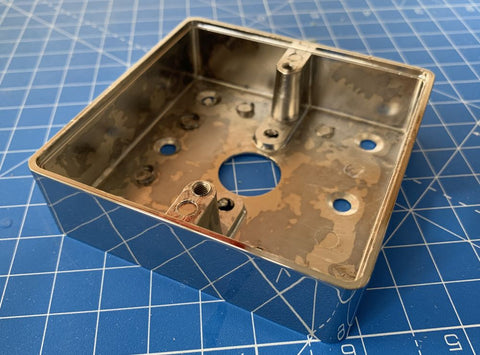Picon Zero v1.3 - Intelligent Robotics Controller for Raspberry Pi (Piconzero)
4tronix Picon Zero - Intelligent Robotics Controller for Raspberry Pi
Supports all models of Raspberry Pi with 40 pin Connector.
Programming is fully supported with an extensive Python library (ScratchGPIO also available here!)
Ideal for use with Raspberry Pi Zero
Now shipping version 1.3 with Revision 10 firmware (improved slow speed response)
Picon Zero is an Intelligent robotics controller for your Raspberry Pi based mobile robot. A built-in processor handles all the direct communication with your input and output devices, leaving you to worry about the overall control with your Raspberry Pi program.
Features:
- I2C interface, leaving all GPIO pins free for your own use*
- 2 full H-Bridge motor drivers with full forward/reverse and speed control. Up to 1.5A continuous per channel (2A peak)
- 6 general purpose output channels (5V) that can be set as: Digital, PWM, Servo, WS2812 FireLeds ( aka "neopixels")
- 4 general purpose inputs (5V) that can be Digital, Analog, DS18B20 (digital temperature sensor)
- All inputs and outputs use 3-pin GVS connectors (Ground, Volts, Signal) - allowing 3-pin sensors, servos, etc. to plug straight in
- Dedicated socket for HC-SR04 ultrasonic sensor. Plug it straight in, or use jumper wires to mount it further away
- 5 GPIO signals, 5V, 3V and Ground brought out to a header
- Power for outputs can be from Raspberry Pi's 5V or from an external USB input line
- Power for motors can be from internal/external 5V, or from a separate power source (3V to 11V)
- Both motor terminals have 2-pin screw connectors AND 2-pin male headers to allow maximum flexibility in connecting
- Python library module making it super-easy to use any of the features
See the Blog entry for more information, software and examples
- The Ultrasonic interface uses one GPIO pin, but can still be used as general purpose pin if the Ultrasonic sensor is not fitted.
- 5 of the GPIO pins are available on a female header. To access the others you will need to attach directly to the GPIO pins
** NB The Picon Zero also fits the 4B or 3B+ model of Pi, but you need an additional spacer to keep it away from the POE pins that the nice people at Raspberry Pi added. We now include these spacers with every Picon Zero.
Also available is a USB to serial converter so you can program the ATMega chip on board yourself - eg. to change the I2C address. Firmware can be found in the Arduino folder on our Github: