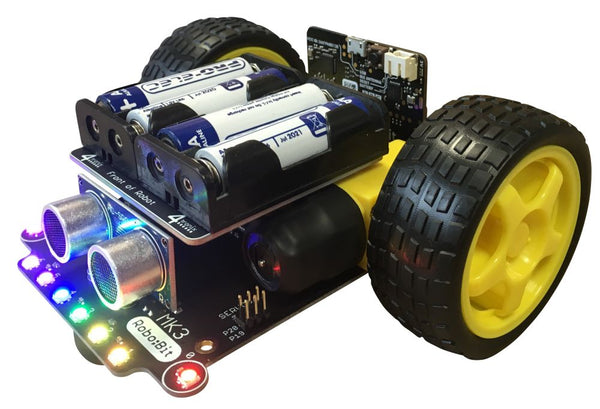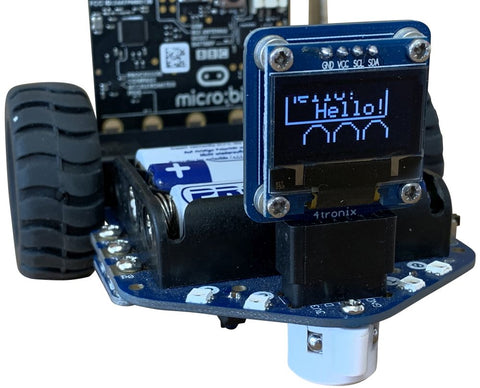Robo:Bit Mk3 Buggy for the BBC Micro:Bit (v 1.3)
Sale price
Regular price
£336.00
(inc VAT)
Stock: 103
Robo:Bit Mk3 DIY Buggy for the BBC Micro:Bit
NB. BBC Micro:Bit is NOT included. Purchase >Here< if required
Version 1.3 of this popular kit now uses a removable ultrasonic sensor, that uses the same connector as used on the Minibit and BitBot XL. This allows the use of alternative addons, sich as the new BitFace, 5x5 FireLed Matrix and OLED.
The Robobit Makecode package supports all versions of the Robobit Buggy
This little buggy can be assembled very quickly using only a screwdriver. No soldering is required
For assembly and programming tips, please see here
Mk3 changes from Mk2:
- Integrated line following sensors
- Integrated ultrasonic distance sensor with new connector
- Uses standard breakout connector for optional addons: RGB Led Matrix, RGB Led BitFace, OLED Screen or InfraRed Controller
- Integrated pen holder mounted at the axis of rotation
- Integrated 8 element FireLed bar with “auto scanner” software support
- Motors fitted on top to make it more compact
- Screwdriver and wrench tools included
Contents:
- Robo:Bit Mk3 robotics controller PCB
- Battery holder PCB
- Fixings pack (motor mounts, screws, mounting pillars, caster, etc.)
- 2 x Yellow Wheels with Tyres
- 2 x Motors with pre-fitted connection wires (no soldering required)
- Screwdriver and wrench
Using this great kit you can learn about:
- Controlling motors with simple Forwards / Reverse controls
- Controlling the speed of motors in both directions using PWM
- Use a second BBC micro:bit with the easy-to-use radio software to control the buggy
- Use the motion sensor on the micro:bit to detect collision with obstacles and avoid them
- Detect when obstacles get close and change the program to avoid the obstacles
- "Follow-Me" program that tries to stay a certain distance from the object in front
- Use the 2 line sensors either side of the non-reflective line to detect the line and keep the buggy on track
- Write more complex programs that behave as required if you meet a T-Junction or crossing of lines
- Compare different line following strategies - create a race-track and see which strategy is fastest
- In combination with the distance sensor, make it avoid obstacles on the track and then re-acquire the line